I had a look around today for a handy pie chart that I could quickly drop into a new web app I'm working on and it seems there's a lot of bloated solutions out there. I like to keep things short and sweet so I found this one online and edited it to make it a bit more user friendly. Enjoy!
Please see right hand pane before copying my code >>
//ADD THIS BETWEEN YOUR HEAD TAGS OR TO AN EXTERNAL JS FILE:
var pieProps = new Object()
function pieChart(canvas, radius, percentages, n, colors) {
var canvas = document.getElementById(canvas)
var a = pieProps.a = canvas.getContext("2d");
pieProps.colors = colors
pieProps.i = 0
canvas.width = 3.5*radius;
canvas.height = 2.5*radius;
x = y = canvas.height/2;
a.font = "bold 12px Arial";
var u = 0;
var v = 0;
for (i=0;i < percentages.length;i++) {
v += percentages[i];
W(i)(x,y,radius,u,v);
u = v;
a.fillText(n[i], x+radius+10, y-radius/2+i*18);
}
}
function W(x,y,r,u,v) {
var a = pieProps.a
if(r) {
a.beginPath();
a.moveTo(x,y);
a.arc(x, y , r, (u||0)/50*Math.PI, (v||7)/50*Math.PI, 0);
a.lineTo(x,y);
a.fill();
} else {
a.fillStyle = '#'+pieProps.colors[pieProps.i++];
}
return W;
}
//ADD THIS TO YOUR PAGE SOMEWHERE:
<canvas id="c"> Your browser does not support the canvas element. </canvas>
//EXAMPLE USAGE:
<body onload="pieChart('c', 100, [70,25,15], ['Carbs','Protein','Fat'], ['CCCCCC','FFBF43','FF850D'])">
This code is adapted from http://reubencrane.com/canvas_pie.html
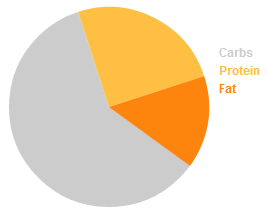
Nice adaptation, glad I could help!
ReplyDeleteGreat example. useful information. I am learn for Jquery script on
ReplyDeleteNice coding. http://www.dreamdestinations.in/
ReplyDeletenice things ..a great example
ReplyDeleteIf anyone want learn more about Cakephp image behavior...This is the nice blog to read...
cakephplogics.blogspot.com
nice things ..a great example
ReplyDeleteIf anyone want learn more about Cakephp image behavior...This is the nice blog to read...
http://cakephplogics.blogspot.com
Thank you for sharing. Good code. I have found an interesting chart http://www.pptstar.com/diagrams/pie-charts/, but do not know how I can use them. I want to try to make such chart on your example.
ReplyDeletecanada goose
ReplyDeletecoach factory outlet
coach outlet
ray ban sunglasses
fit flops
canada goose jackets
kate spade outlet
cheap oakleys
birkenstock sandals
birkenstocks
20161228caiyan]
\
Excellent and very cool idea and the subject at the top of magnificence and I am happy to this post..Interesting post! Thanks for writing it. What's wrong with this kind of post exactly? It follows your previous guideline for post length as well as clarity..Website for school uk
ReplyDeletecoach outlet
ReplyDeletemichael kors outlet
nfl jerseys wholesale
christian louboutin outlet
coach outlet online
canada goose outlet
canada goose outlet store
canada goose outlet
christian louboutin sale
pandora outlet
shenyuhang20180608
Buy Mattress naz online on Treasurebox store items which you will be provide easily on a single click.
ReplyDelete
ReplyDeleteشركة تنظيف شقق بالجبيل
شركة تنظيف فلل بالجبيل
شركة مكافحة حشرات بالجبيل
شركة تنظيف منازل براس تنورة
شركة مكافحة حشرات براس تنورة
شركة تنظيف مكيفات براس تنوره
شركة تنظيف منازل بالنعيريه
شركة مكافحة حشرات بالنعيريه
شركة تنظيف مكيفات بالنعيريه
شركة تنظيف منازل بالخفجى
The explanation was excellent. I learned a lot! Thanks for sharing this resource.
ReplyDeletebitcoin books for children